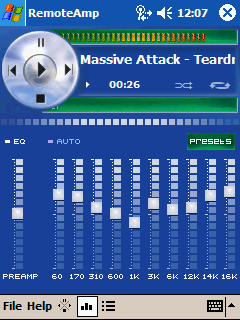
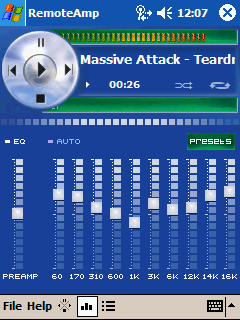
To switch to the equalizer view tap the ![]() EQ mode icon. From the equalizer view you can adjust each of the EQ bars by dragging your stylus along the appropriate bar. You can also use your stylus to draw an EQ curve across the full set of bars to quickly adjust the sound to the general settings you want, then tweak each range to the exact value.
EQ mode icon. From the equalizer view you can adjust each of the EQ bars by dragging your stylus along the appropriate bar. You can also use your stylus to draw an EQ curve across the full set of bars to quickly adjust the sound to the general settings you want, then tweak each range to the exact value.
You can also select an existing EQ preset by tapping on the "Presets" icon at the upper right of the EQ view. This will pop up a list of available presets for you to choose from. To use a particular preset select it within the list and then tap OK.
To turn the EQ on or off tap the "EQ" text above the preamp bar. When using Winamp the "Auto" EQ mode is also available and can be toggled in the same way.